Below you’ll find downloadable versions of the logo:
Keep The C++ Institute Logo separate from any other visual elements to ensure visibility. The minimum space around The C++ Institute Logo should be at least as large as the plus sign (+) in the icon.

The C++ Institute Logo has been tailored for certain dimensions. Whether displayed on a smartphone or a large screen, clarity and readability are crucial.
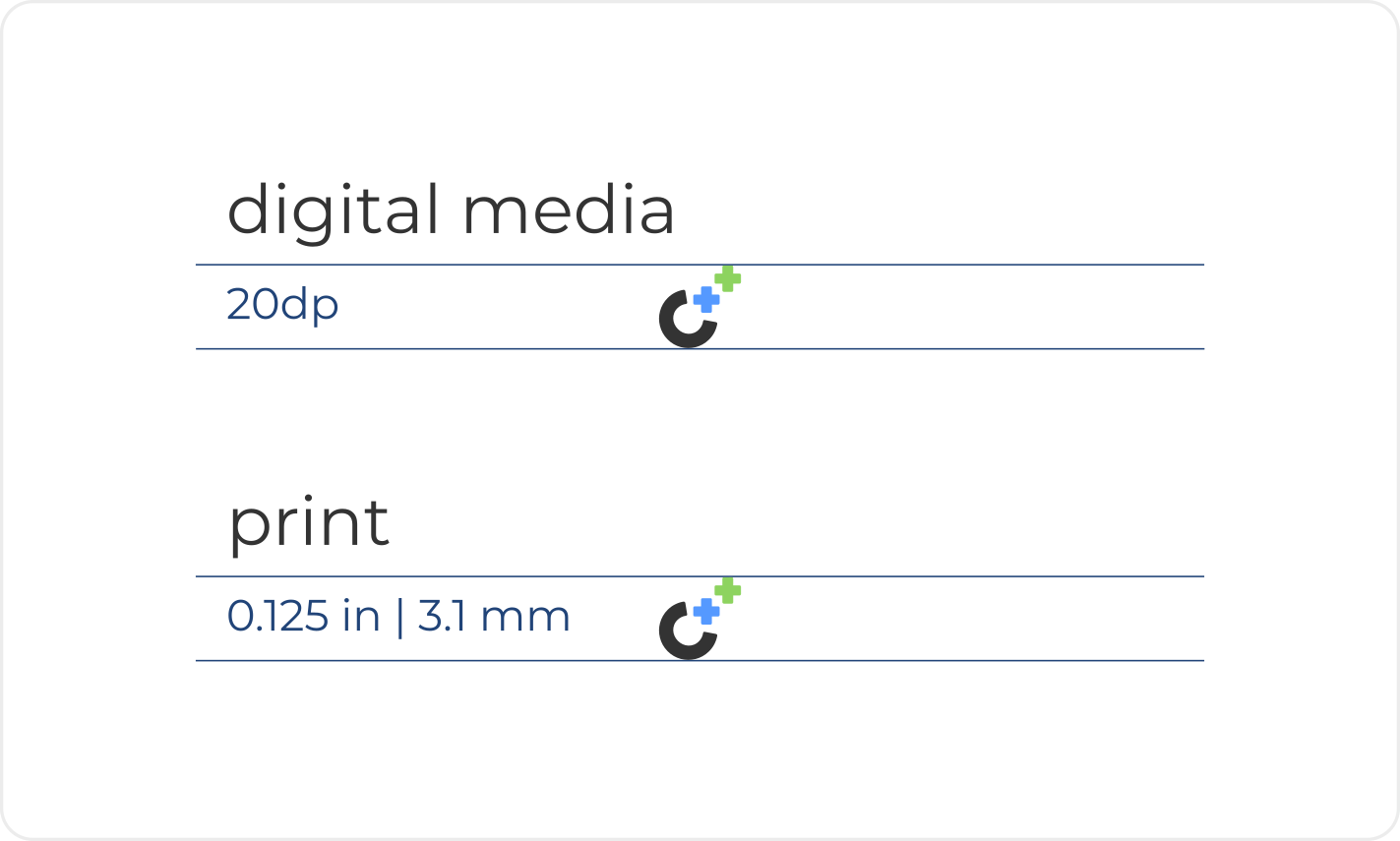
Minimum height for digital usage is 20 dp (20 px), and for print it's 0.125 inches (3.1 mm).
The C++ Institute Logo is a recognized symbol and should not be modified. Do not incorporate The C++ Institute Logo into sentences or phrases.

Don't use the logo in a phrase or sentence.
The full-color logos pair our C++ Institute icon with Mine Shaft (#333333) or White (#FFFFFF) main text. The pluses in the icon must always be Malibu (#5599ff), and Pastel Green (#8dd35f) (Full-Color Logos).
The Mine Shaft full-color logo can be shown on a White background or light imagery.


The White full-color logo can be shown on a Mine Shaft background or dark imagery.


If the full-color logo isn't suitable for a certain background, a monochrome option is available. In this case, the icon color matches the wordmark color (Mine Shaft or White).


The C++ Institute Logo Icon is a flexible mark that can act as a call to action or a shorter version of the C++ Institute Logo. If you don't have room to use the logo at minimum size with the required clear space, you should use the C++ Institute Icon instead.
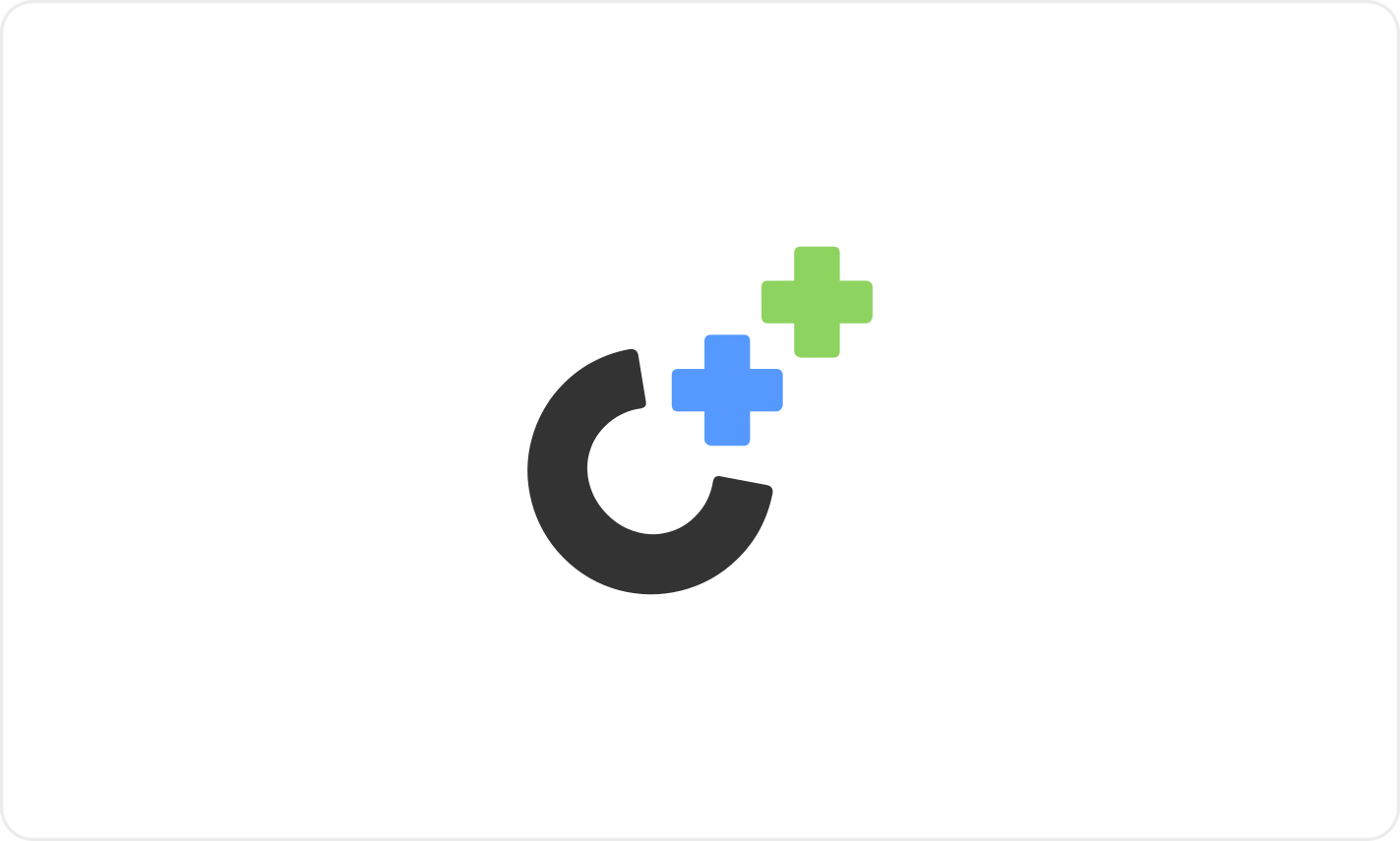
Clear space buffers the logo icon from images, text, or other graphics that compromise its impact and visibility. The more breathing room you give our logo icon, the greater the impact it can have.
The clear space around the logo icon must be equal to or greater than the size of the plus sign (+) within the icon.
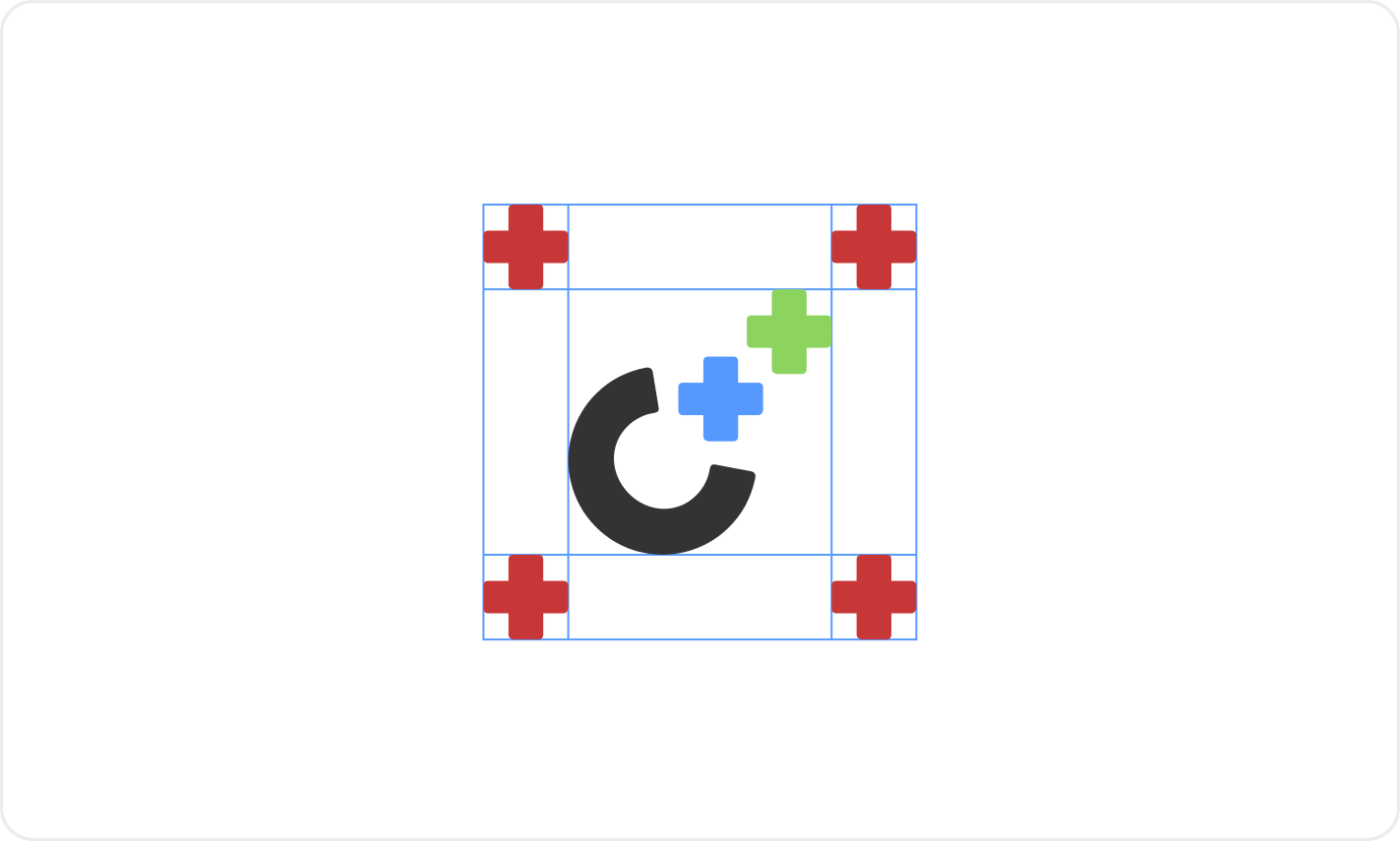
We’ve optimized our logo icon for specific sizes. The C++ Institute Logo Icon must be crystal clear and legible, whether it appears on a smartphone or the jumbo screen in an arena.
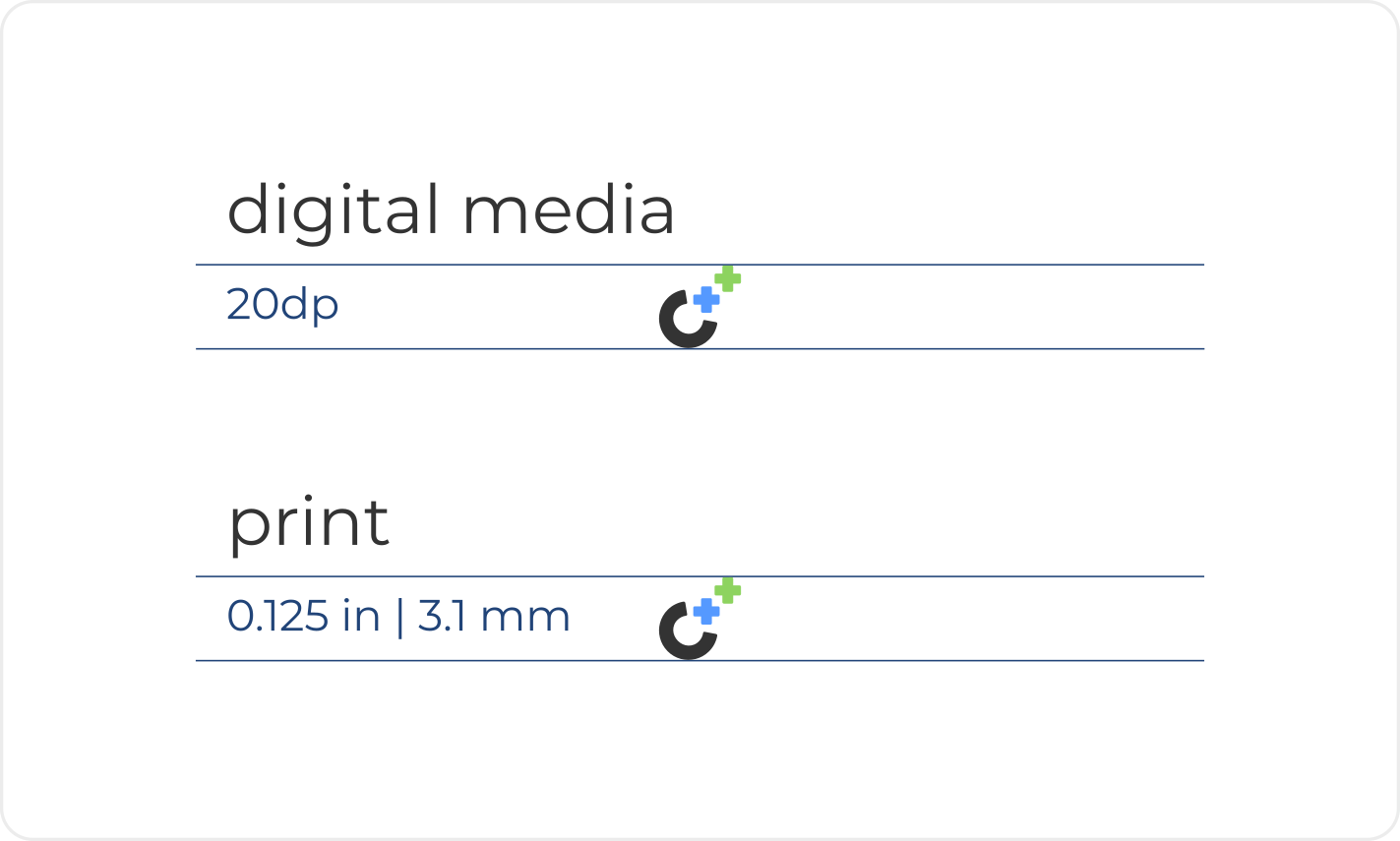
The minimum height for digital media is 20 dp (20 px). The minimum height for print is 0.125 in (3.1 mm).
The C++ Institute Logo Icon should never be altered in any way.
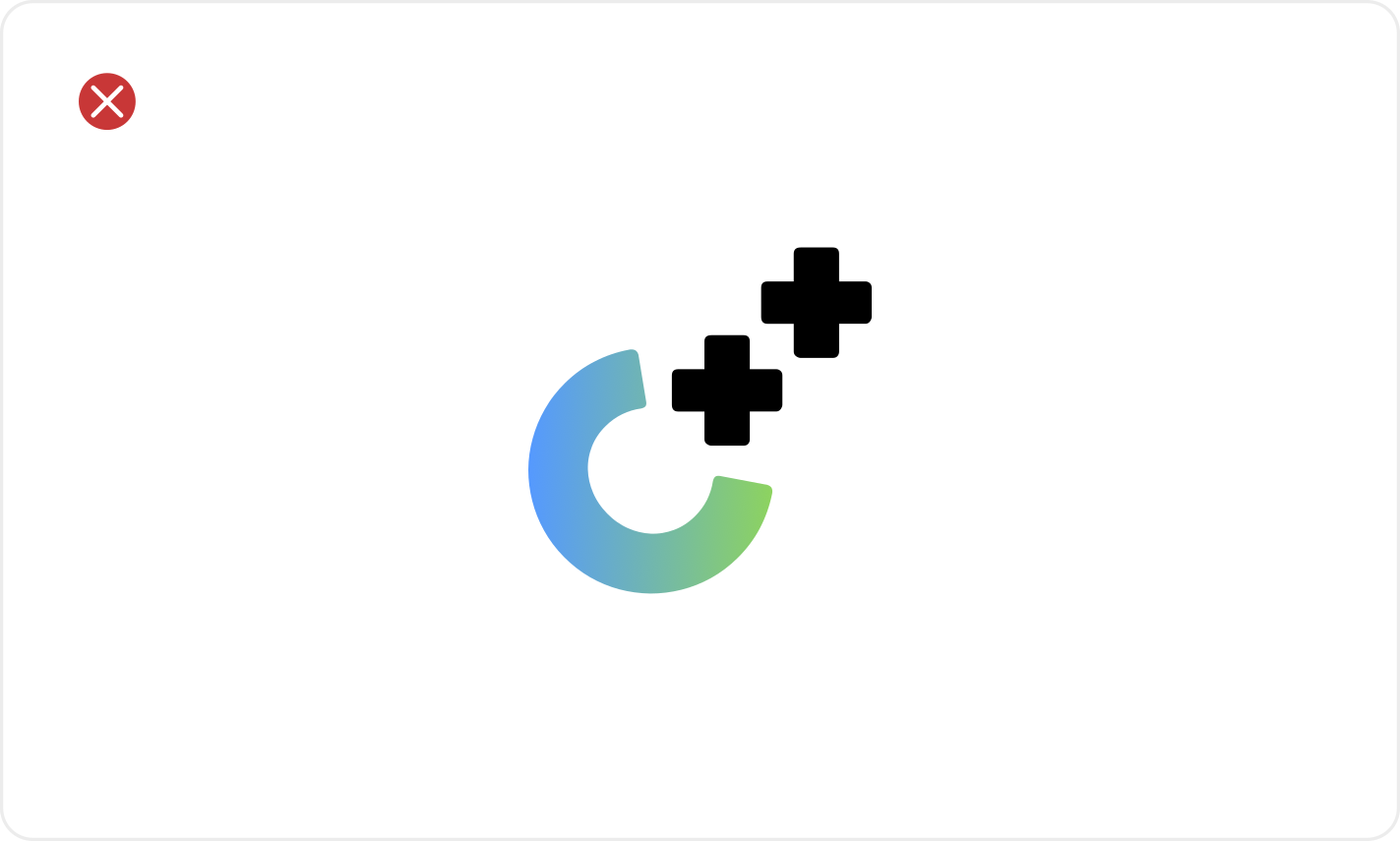
Don't use colors other than Malibu (#5599ff), Pastel Green (#8dd35f), Mine Shaft (#333333) or White (#FFFFFF).
The C++ Institute Icon can only be used in social media assets when it links to a C++ Institute associated content.
Important: The only time a Logo or Icon can be made a link is when the destination URL is a C++ Institute website.
Malibu
#5599ff
hsl(216 100% 67%)
rgb(85 153 255)
Pastel Green
#8dd35f
hsl(96 57% 60%)
rgb(141 211 95)
Mine Shaft
#333333
hsl(0 0% 20%)
rgb(51 51 51)
White
#FFFFFF
hsl(0 0% 100%)
rgb(255 255 255)
Note: Any usage of C++ Institute brand elements needs special approval and must be submitted in English through the email: services@openedg.org.
C++ Institute reserves the right to object to any inappropriate uses of its trademarks and to enforce its rights at any time.
You want to promote your organization or content, and we want to help. You’re welcome to use the C++ Institute name, Logo and Icon as long as you adhere to the Logo and Icon usage guidelines, as well as those found below.
When using C++ Institute inline with other social media icons, it’s best to use the C++ Institute Icon rather than the C++ Institute Logo.
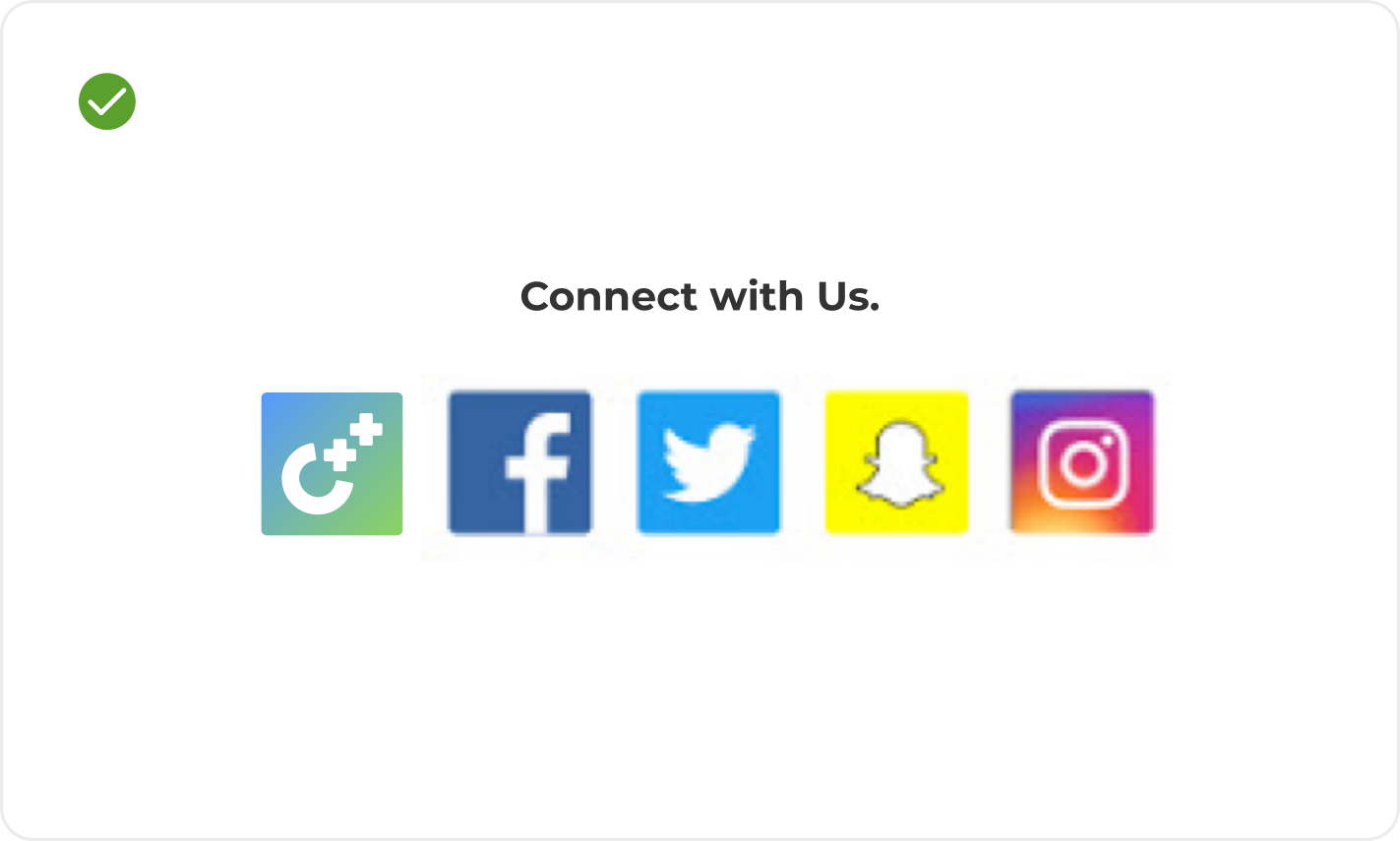
Do use the Icon in a list of social media icons.

Don't use the Logo in a list of social media icons.
Please double check to make sure you're using the correct, updated C++ Institute Logo and not an unofficial or old Logo. The latest Logos can be downloaded below:

Do

Don't
The standard Logo should not be placed on a blue or green tones background due to a lack of visibility. The white monochrome Logo works best on blue and green tones.

Do

Don't
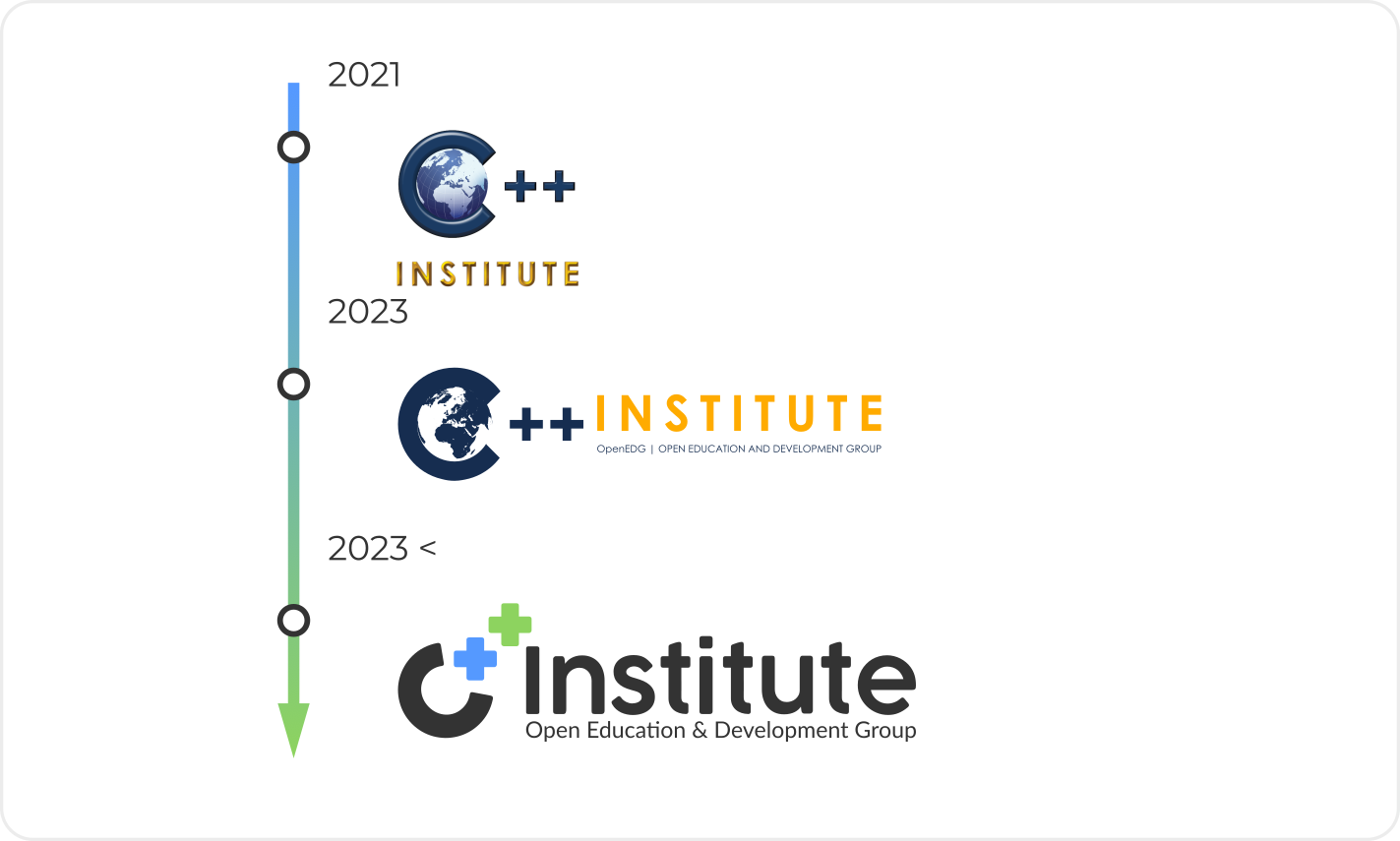
If you’re in the entertainment and media industry, all product placements that show any C++ Institute Logos, Icons, or elements of the UI (e.g. buttons, pages, mobile screenshots, etc.) in any media (e.g. TV, music videos, movies, books, etc.) must be approved by C++ Institute. Please adhere to the Logo usage guidelines, then submit your request in English through the email: services@openedg.org.
Important: If you’re part of the press, you don’t need to submit a request for review through the email. Please read Using the C++ Institute Logo. After that, you’re welcome to download the C++ Institute Logo or Icon for use.
Note: C++ Institute retains the right to reject unauthorized or inappropriate use at its discretion.